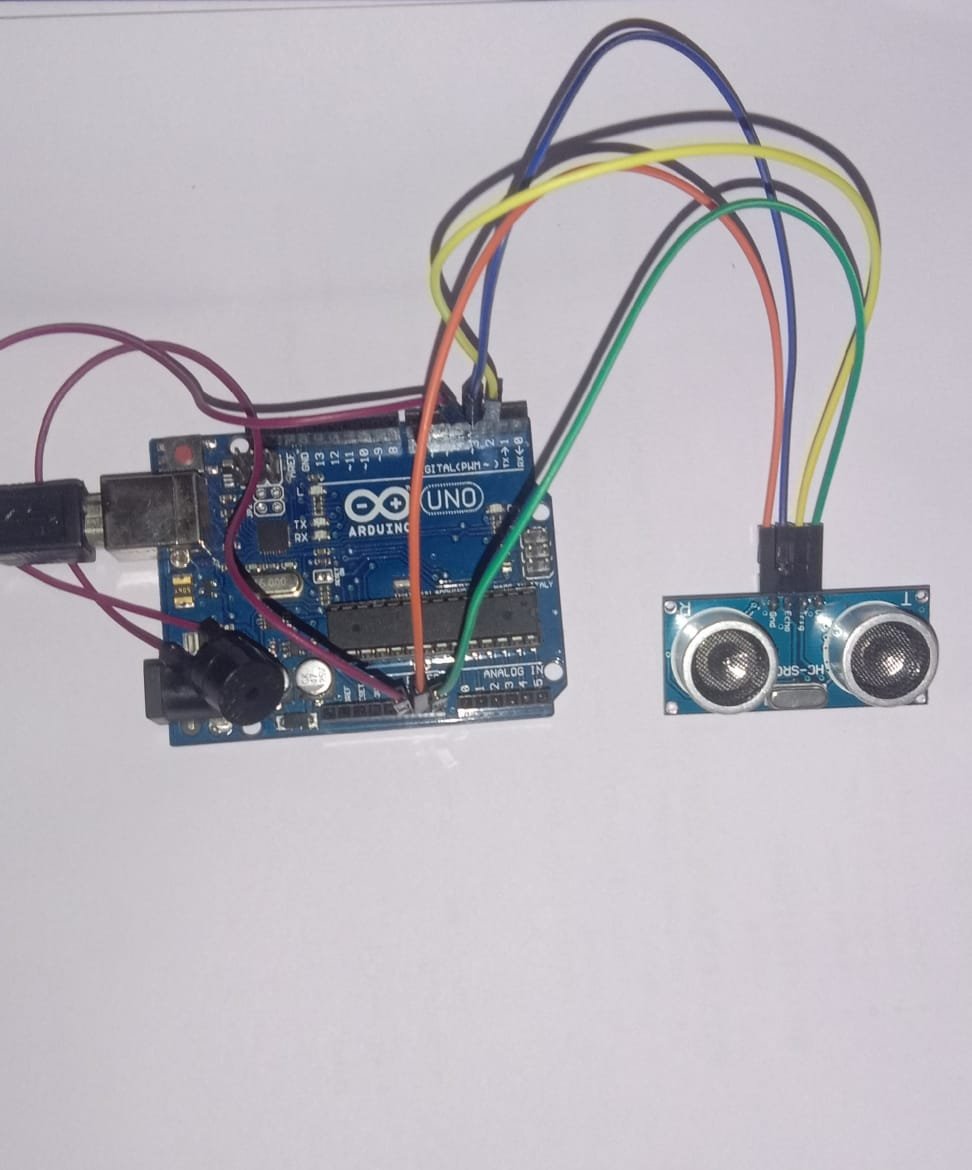
This tutorial will demonstrate the implementation of a simple security system using Arduino Uno and Ultrasonic sensor.
STEP 1:
First of all we will discuss the components needed for impementing this project:
- Arduino Uno Board
- Ultrasonic Sensor
- Buzzer
- Wires
- Breadboad (if required)
Step 2:
If you are ready with above components then try to make connections with the help of following pin diagram that is
- VCC of Ultrasonic sensor = +5V of arduino.
- GND of Ultrasonic sensor = GND of arduino.
- TRIGGER pin of Ultrasonic sensor = Digital pin 2 of arduino,
- ECHO pin of Ultrasonic sensor = Digital pin 3 of arduino.
- VCC of buzzer = Digital pin 4 of arduino.
- GND of buzzer = GND of arduino.
Step 3:
Now upload the following code to the Arduino Board
//use SoftwareSerial library file for displaying result
//on serial monitor
#include<SoftwareSerial.h>
//digital pin 2 for trigger
const int triggerpin=2;
//digital pin 3 for echo
const int echopin=3;
//digital pin 4 for buzzerpin
const int buzzerpin=4;
//use two variables "dur" for duration
long dur;
//and "dist" for calculating distance
long dist;
void setup(){
//define the pins under setup block
pinMode(triggerpin,OUTPUT);
pinMode(echopin,INPUT);
pinMode(buzzerpin,OUTPUT);
//define baudrate 9600 for communication
Serial.begin(9600);
}
void loop(){
//first make sure that trigger pin is low
digitalWrite(triggerpin,LOW);
delayMicroseconds(2);
//now make trigger pin high for 10 microseconds
digitalWrite(triggerpin,HIGH);
delayMicroseconds(10);
digitalWrite(triggerpin,LOW);
//calculate duration of sound pulse by making echo pin high
dur=pulseIn(echopin,HIGH);
delayMicroseconds(30);
dist=(dur*0.034)/2;//since speed of sound in air is 343.2 m/s.
//condition for object detection
if(dist<10){
digitalWrite(buzzerpin,HIGH);
Serial.println("Object detected ");
}else{
digitalWrite(buzzerpin,LOW);
Serial.println("object Not detected ");
}
delay(500);
}
Step 4:
It will produce the following output on serial monitor.You can hear buzzing of detection without serial monitor also :
If you succesfully reached step 4 then your security system is ready to use.......!!!!

